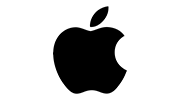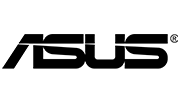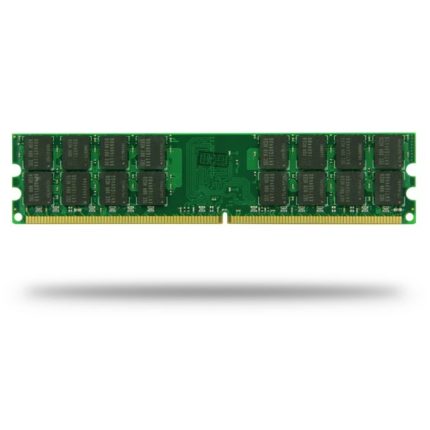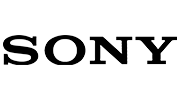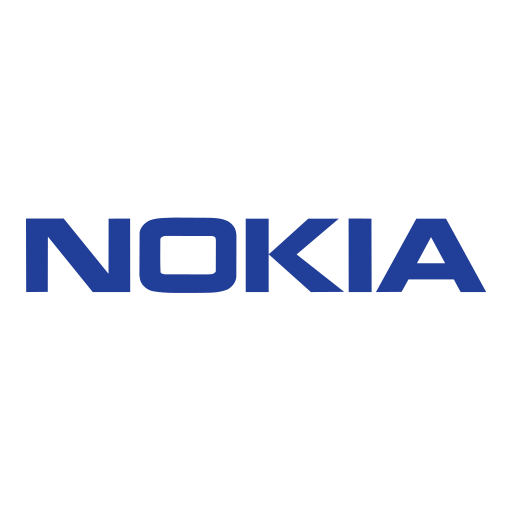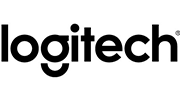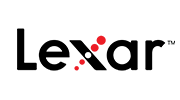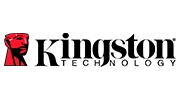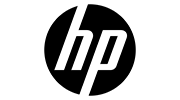🔍 Overview & Specs
The HP ZBook Power G7 is a seventh-generation mobile workstation featuring an Intel Core i7‑10750H (6 cores, up to 5.0 GHz), paired with a Quadro T1000 Max‑Q (4 GB GDDR6) GPU, 32 GB DDR4 RAM, and a 512 GB NVMe SSD. It houses a 15.6″ FHD IPS display, aluminum chassis, and an 83 Wh battery, all in a neat 1.9 kg frame RedShark News+13Notebookcheck+13LaptopMedia+13.

✅ Strengths
- Strong workstation performance: With i7‑10750H and Quadro T1000 Max‑Q, this machine handles CAD, CFD, video editing, and multi-threaded workloads effectively LaptopMediaLaptopMedia.
- Quality build & expandability: The all-aluminium chassis is rugged and MIL‑STD compliant. Two SO-DIMM slots (up to 64GB RAM) and dual M.2 SSD slots simplify upgrades LaptopMediaDove Computer Solutions Ltd.
- Exceptional keyboard & input: Spill-resistant backlit keyboard, precise touchpad with responsive click feel, excellent for long sessions Reddit+5LaptopMedia+5Notebookcheck+5.
- Security features & ports: Includes TPM, fingerprint/IR, smartcard slot, Thunderbolt 3, USB-A/C, HDMI, LAN—ideal for professional workflows LaptopMediaDove Computer Solutions Ltd.
- Battery & thermal management: Efficient cooling and battery life—up to ~8 hours of browsing and ~13 hours of video playback. Temperatures remain manageable under sustained load LaptopMedia.
⚠️ Limitations
- Display quality is average: The 1080p IPS screen covers only ~53% of the sRGB gamut, with uneven brightness and limited color accuracy—not ideal for color-sensitive work .
- Audio & webcam: Basic stereo speakers and 720p webcam are serviceable, but uninspiring for high-quality conferencing or content creation .
- USB‑C charging caveats: Charging via USB‑C or Thunderbolt may require the full 150 W power adapter; PD docks under 85 W may not sustain charging under heavy load .
- Fan noise under stress: Fans ramp up noticeably under full load, though BIOS updates have improved behavior over time .
💬 Community Feedback
“Great value stripped down powerhouse workstation… easy Ubuntu integration, great keyboard; terrible speakers and webcam.”
“Lots of grunt, decent cooling & sensible fans… cheap display options” .
📊 Quick Feature Comparison

| Feature | Pros | Cons |
|---|---|---|
| CPU & GPU | Good for CAD, engineering, video editing | Not top-tier GPU by modern standards |
| Build & Upgradeability | Durable, lightweight, easy internal access for RAM & SSD upgrades | Thicker than ultraportables |
| Ports & Security | Robust selection: TB3, HDMI, smartcard, biometric authentication | Some docking and port limitations compared to newer TB4 models |
| Keyboard & Input | Reliable layout, spill-resistant, excellent typing feel | Keyboard layout could improve (e.g. arrow/power keys) |
| Battery & Cooling | Good endurance, efficient thermals after BIOS updates | Fans can still be loud at peak load |
| Display & AV | Anti-glare FHD screen | Limited color coverage; basic speakers/webcam |
| Charging | Supports fast charging via Power Adapter | USB-C charging unreliable on lower-watt sources |
🏁 Final Verdict
The HP ZBook Power G7 with Core i7‑10750H, 32 GB RAM, 512 GB NVMe SSD, and Quadro T1000 GPU is an excellent value mobile workstation. It delivers reliable performance, professional-grade durability, and ample upgrade potential, making it well-suited for CAD work, programming, scientific computing, and multitasking. While the display and multimedia features are modest, its strengths lie in its workstation-class components and practical build.
Ideal for engineering professionals, students, and design creators who need power on-the-go—especially if visuals can be handled via an external monitor.






 Macbook Air
Macbook Air 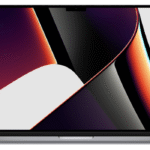 Macbook Pro
Macbook Pro